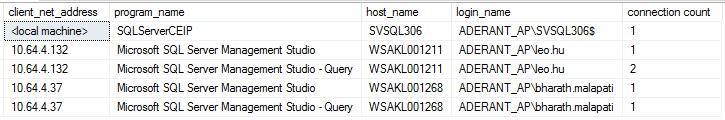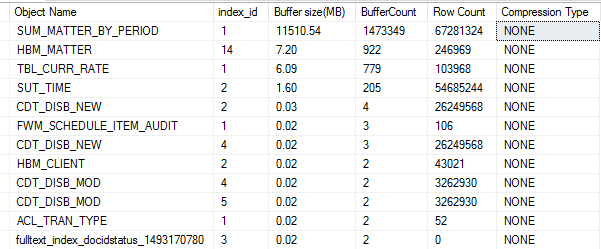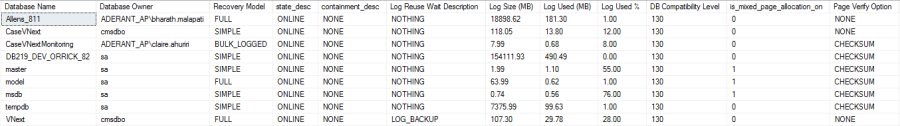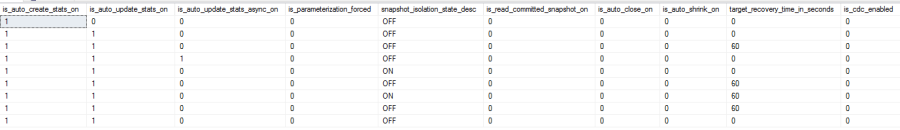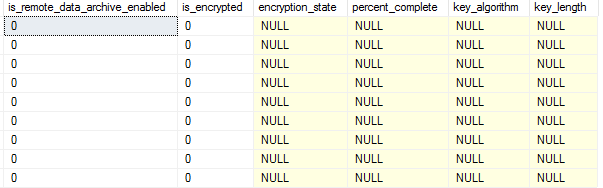This query returns database properties for all the databases on the instance. The properties include recovery model, log reuse wait description, log file size, log usage size, compatibility level, page verify option, auto_shrink, auto_close etc.
SQL Query
SELECT db.[name] AS [Database Name], SUSER_SNAME(db.owner_sid) AS [Database Owner], db.recovery_model_desc AS [Recovery Model],
db.state_desc, db.containment_desc, db.log_reuse_wait_desc AS [Log Reuse Wait Description],
CONVERT(DECIMAL(18,2), ls.cntr_value/1024.0) AS [Log Size (MB)], CONVERT(DECIMAL(18,2), lu.cntr_value/1024.0) AS [Log Used (MB)],
CAST(CAST(lu.cntr_value AS FLOAT) / CAST(ls.cntr_value AS FLOAT)AS DECIMAL(18,2)) * 100 AS [Log Used %],
db.[compatibility_level] AS [DB Compatibility Level],
db.is_mixed_page_allocation_on, db.page_verify_option_desc AS [Page Verify Option],
db.is_auto_create_stats_on, db.is_auto_update_stats_on, db.is_auto_update_stats_async_on, db.is_parameterization_forced,
db.snapshot_isolation_state_desc, db.is_read_committed_snapshot_on, db.is_auto_close_on, db.is_auto_shrink_on,
db.target_recovery_time_in_seconds, db.is_cdc_enabled, db.is_published, db.is_distributor, db.is_encrypted,
db.group_database_id, db.replica_id,db.is_memory_optimized_elevate_to_snapshot_on,
db.delayed_durability_desc, db.is_auto_create_stats_incremental_on,
db.is_query_store_on, db.is_sync_with_backup,
db.is_supplemental_logging_enabled, db.is_remote_data_archive_enabled,
db.is_encrypted, de.encryption_state, de.percent_complete, de.key_algorithm, de.key_length
FROM sys.databases AS db WITH (NOLOCK)
INNER JOIN sys.dm_os_performance_counters AS lu WITH (NOLOCK)
ON db.name = lu.instance_name
INNER JOIN sys.dm_os_performance_counters AS ls WITH (NOLOCK)
ON db.name = ls.instance_name
LEFT OUTER JOIN sys.dm_database_encryption_keys AS de WITH (NOLOCK)
ON db.database_id = de.database_id
WHERE lu.counter_name LIKE N'Log File(s) Used Size (KB)%'
AND ls.counter_name LIKE N'Log File(s) Size (KB)%'
AND ls.cntr_value > 0
ORDER BY db.[name] OPTION (RECOMPILE);
Output
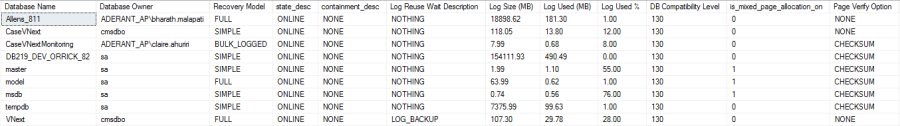
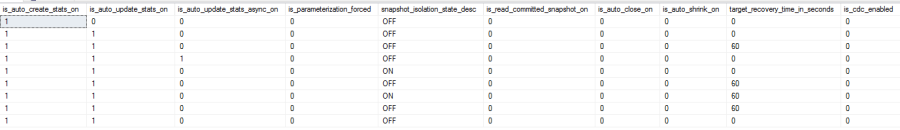

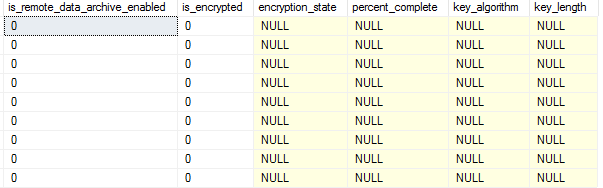
References
https://docs.microsoft.com/en-us/sql/relational-databases/system-catalog-views/sys-databases-transact-sql
https://docs.microsoft.com/en-us/sql/relational-databases/system-dynamic-management-views/sys-dm-os-performance-counters-transact-sql
https://docs.microsoft.com/en-us/sql/relational-databases/system-dynamic-management-views/sys-dm-database-encryption-keys-transact-sql